Pop CLI
Pop CLI is a powerful command-line tool designed to accelerate smart contract development within the Polkadot ecosystem. It provides developers with easy-to-use CLI commands for setting up their environment, scaffolding contract projects, testing, and deploying—all from the terminal.
Pop CLI simplifies contract development with features like:
-
Scaffolding new smart contract projects from predefined templates
-
Running unit and end-to-end tests in local environments
-
Deploying contracts to local testnets or live production chains
-
Easily and interactively guiding developers to call and interact with their contracts
Pop CLI streamlines the entire smart contract development workflow, so developers can focus more on building and less on setup.
Install Pop CLI
To install Pop CLI run the following command
cargo install --force --locked pop-cli
Confirm that Pop CLI is installed by running pop --help in your terminal
pop --help
Initialize a Project
Start a new project quickly using Pop CLI pop new contract command:

Once the project is generated, move into the new directory and build your parachain:
cd my_contract
pop build --release
Pop CLI integrates the substrate-contracts-node enabling you to easily spin up a local network for smart contract development and testing. This local environment is automatically launched when deploying your contract using the pop up command or running your e2e tests using the pop test --e2e command.
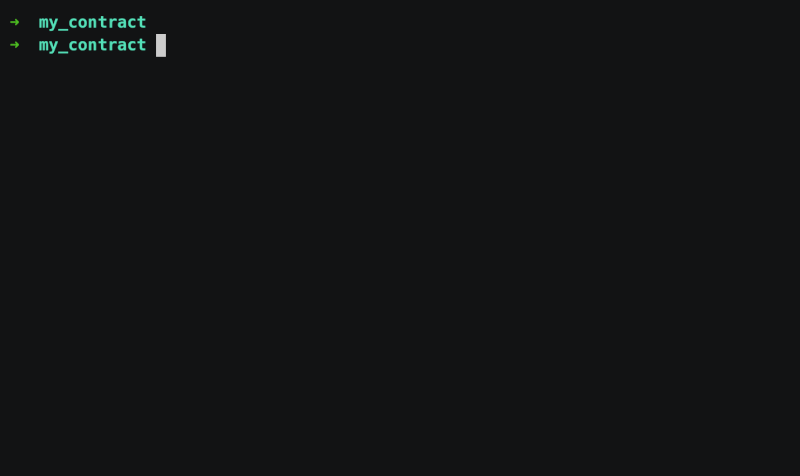
After deployment, you can easily interact with your smart contract using the pop call contract command:
Interact with your contract
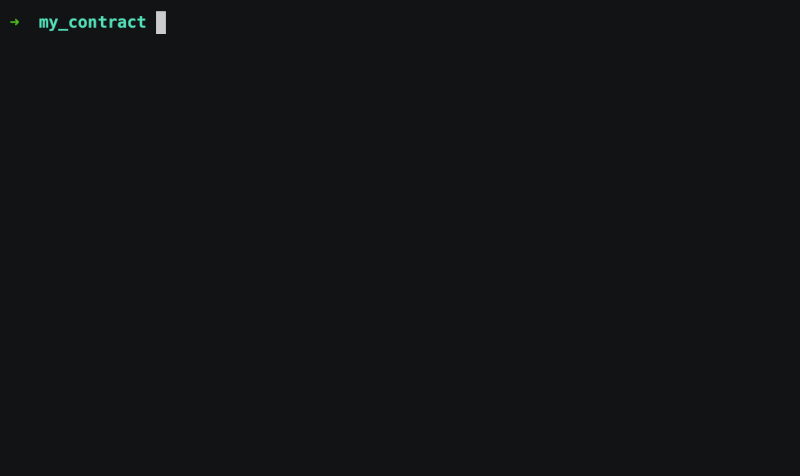
Where to Go Next
For a comprehensive guide to all Pop CLI features and advanced usage, see the official Pop CLI documentation.
Pop CLI also offers powerful solutions for Polkadot-SDK based chains developers. If you're interested in that path, check out the Pop CLI Appchains documentation.
Join the community
Join the Pop Telegram Group to ask questions, share ideas, and collaborate.