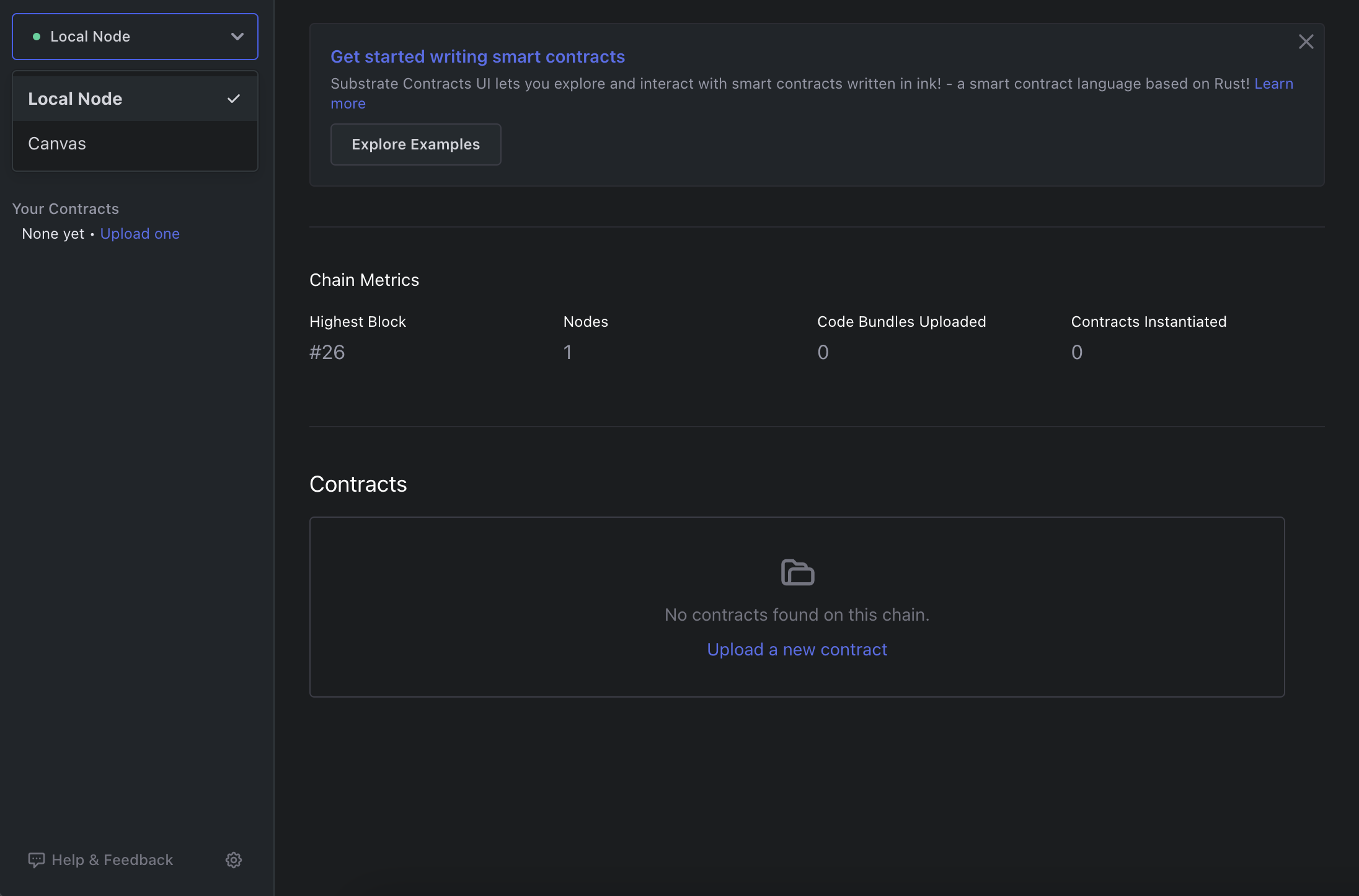Run a Substrate Node
The substrate-contracts-node is a simple Substrate
blockchain which is configured to include the contracts module.
It's a comfortable option if you want to get a quickstart.
After successfully installing substrate-contracts-node, you can start a local development chain by running:
substrate-contracts-node --dev
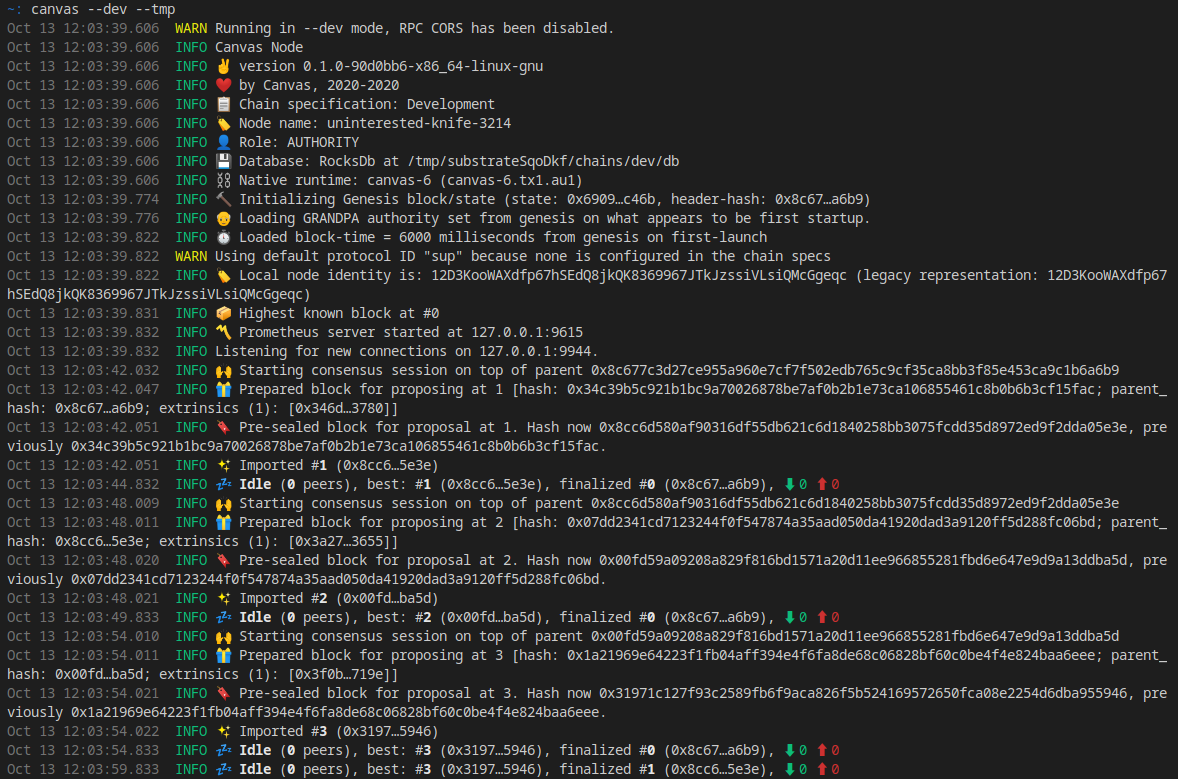
You should start to see blocks being produced by your node in your terminal.
You can interact with your node using the Contracts UI:
https://github.com/use-ink/contracts-uiNow configure the UI to connect to the locally running node:
- Click on the dropdown selector at top left corner.
- Choose the Local Node.