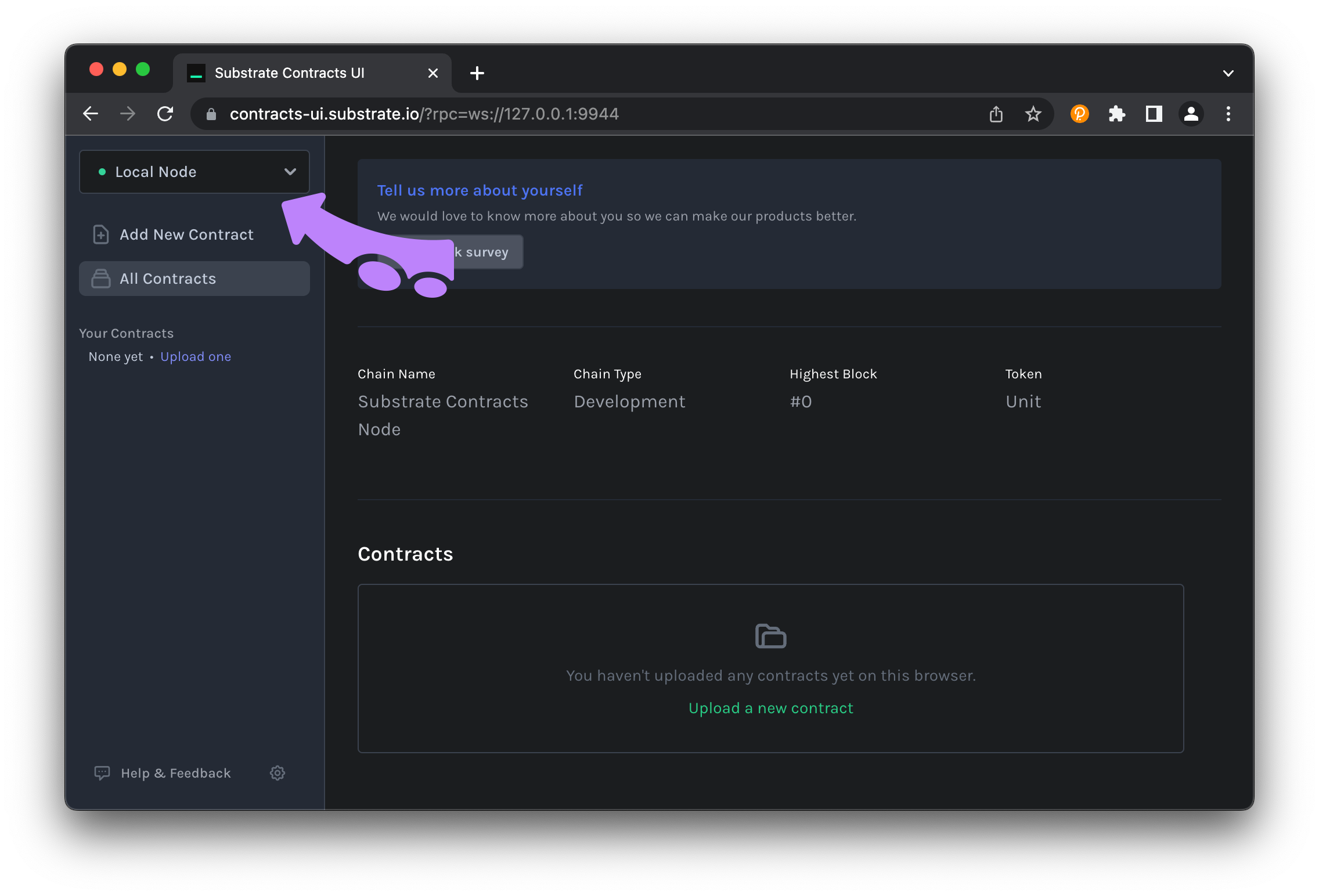Run a local node
The ink-node is a simple
Polkadot SDK blockchain. It is
configured to include the pallet-revive module,
which adds support for smart contracts.
Specifically this module allows uploading and executing RISC-V smart
contracts to a blockchain.
You can read more about how ink!, pallet-revive, and Polkadot SDK
are related in our technical background section.
After successfully installing ink-node,
you can start a local development chain by running:
$ ink-node
Note: ink-node uses the --dev flag by default.
You may need to specify the --dev flag when you want to run a development chain with another binary (e.g using the Polkadot SDK Node Template).
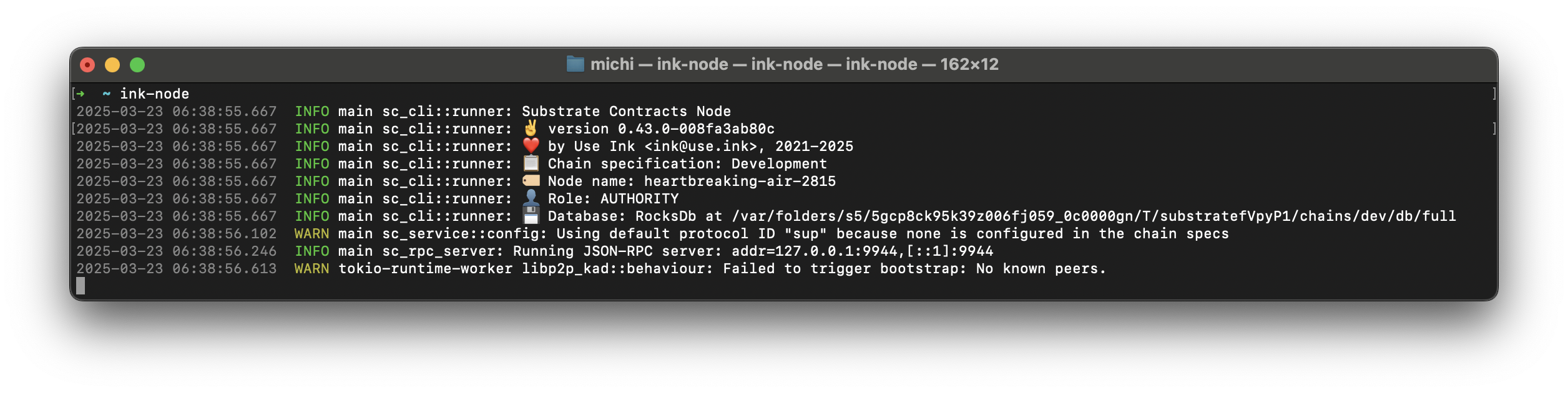
You can interact with your node using cargo-contract or the Contracts UI.
If you use the Contracts UI, you have to configure it to connect to the locally running node:
- Click on the dropdown selector at the top left corner.
- Choose "Local Node".